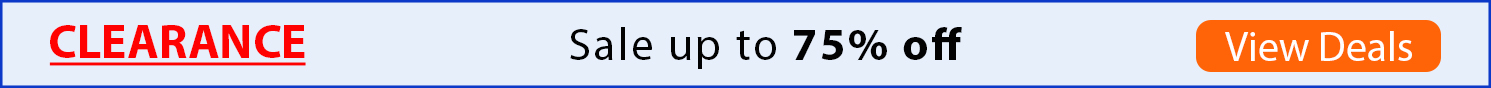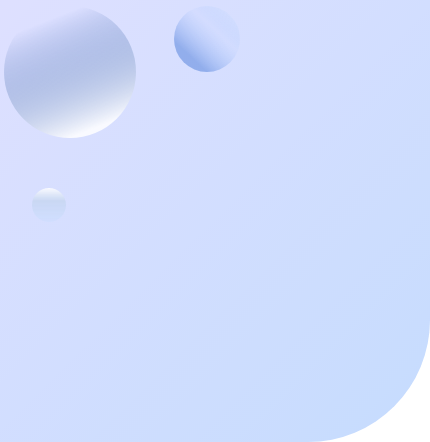Digital Scanners
Elevate Precision & Efficiency with Advanced Dental 3D Scanners
At OrthAzone, we understand that the foundation of exceptional dental care lies in accurate diagnostics and seamless digital workflows. Our Digital Scanners subcategory features cutting-edge 3D scanning solutions designed to transform labs, clinics, and educational institutions. From cost-effective models for small practices to high-precision systems for complex restorations, our scanners deliver unmatched speed, versatility, and compatibility with leading CAD/CAM software. Discover tools that eliminate manual errors, reduce turnaround times, and empower you to deliver patient-specific care with confidence.
1. AutoScan DS-EX Dental 3D Scanner: Affordable Excellence
Ideal for labs and clinics prioritizing cost-effectiveness without compromising quality, the AutoScan DS-EX combines structured light 3D scanning technology with intuitive workflows.
Key Features:
- Fully Open Structure: Compatible with popular dental articulators like Artex and KAVO, enabling seamless integration into existing workflows.
- Multi-Function Scanning: Capture articulators, triple-tray scanning, and textured models with clarity for precise design reference.
- LAN network processing Post-Processing: Streamline data handling and future-proof your investment with easy upgrades.
- Educational & Clinical Versatility: Perfect for dental vocational training colleges, labs, and clinics seeking reliable, budget-friendly digitization.
Why Choose It? Optimized for productivity, this scanner is a gateway to digital dentistry for emerging practices and training centers.
2. AutoScan DS-EX Pro Dental 3D Scanner: Speed Meets Precision
For labs tackling high-volume cases or complex restorations, the AutoScan DS-EX Pro raises the bar with advanced optics and dual-projector flexibility.
Key Features:
- Blue light projectors & White light projectors: Adapt to diverse applications, from implant planning to full-arch restorations, with enhanced detail.
- Outstanding Scan Speed: Reduce wait times while maintaining 10-micron accuracy for crowns, bridges, and orthodontic appliances.
- Compact & Lightweight Design: Save space without sacrificing performance, ideal for crowded labs or mobile units.
Why Choose It? A game-changer for implantology and orthodontics, this scanner combines speed, accuracy, and versatility in one sleek package.
3. Maestro 3D Dental Scanner Series: Unbeatable Quality/Price Ratio
The Maestro Series redefines accessibility in 3D scanning, offering lab-grade precision at a fraction of the cost of traditional laser systems.
Maestro MDS400:
- 10-micron accuracy: Generate open STL files compatible with any CAD/CAM compatibility software, ensuring freedom in design and modeling.
- Automatic batch scanning: Digitize multiple models simultaneously in minutes, perfect for high-throughput labs.
Maestro MDS500 1.3MP & MDS500 5.0MP:
- Enhanced Resolution: The 5.0MP model captures intricate details for surgical guides and custom prosthetics, while the 1.3MP balances speed and affordability.
- Advanced Optical Compartment: Achieve full-model digitization with minimal user intervention, thanks to automated motion systems and intuitive software supporting automatic workflows.
Why Choose Maestro? Ideal for labs and clinics seeking cost-effective scanners that simplify workflows without compromising on quality and ensure high-precision digitization.
Why OrthAzone Stands Out
- End-to-End Compatibility: Pair scanners with CAD/CAM software and 3D printers for a unified digital workflow.
- Future-Ready Upgrades: LAN network processing and modular designs ensure your tools evolve with technological advancements.
- Educational Support: Training resources and warranties (like the 2-year coverage on Aoralscan models) empower users at every skill level.
Transform Your Practice Today
Whether you’re digitizing triple-tray impressions with the AutoScan DS-EX, optimizing implant planning workflows with the DS-EX Pro, or scaling production with the Maestro MDS500, OrthAzone delivers the precision and reliability your practice deserves.
Explore our scanners’ ability to:
- Reduce Material Waste: Replace physical models with digital files.
- Enhance Collaboration: Share scans instantly with labs and specialists.
- Boost Profitability: Cut costs with faster scans and fewer remakes.
Step into the Future of Digital Dentistry—Where Every Scan Counts.

Advanced Dental 3D Scanners for Precision and Efficiency | OrthAzone














-80x80.jpg)